Topic= Ch 2 Windows 7
A. Multiple Choice Questions:
1. __________________ folder in Windows 7 manages documents, music, pictures and other
files.
Ans. a. Library
2. ______________ is a power saving state that alllows a computer to quickly resume fullpower when you start working again.
Ans. a. Sleep
3.
In MS Office 2007, the width of a file extension is ___________ characters.
Ans. b. 4
4. ___________setting is used to change the display of text on the screen and the printed
text.
Ans. a. Font
5. ___________ view displays the gigantic icons of files and folders.
Ans. c. Extra Large icons
B. Answer the following:
1. What do you know about Windows Explorer?
Ans. Windows Explorer is used for viewing, exploring, and organizing files in a computer. Windows
Explorer enables you to display directory structure that includes drives, folders, and files.
2. Name the different view formats and briefly explain any two formats.
Ans. The different view formatas in Windows 7 are:
• Extra Large and Large Icons
• Medium Icons
• Small Icons
• List
• Details
• Tiles
• Content
List view- Displays the contents as a list of files or folders names preceded by small icons. This
view is useful if you folder contains many files and you want to scan the list for a filename. You can
sort your files and folders in this view.
Details view- Provides detailed information about your files and folders, including name, type,
size, and date modified.
3. How will you set the Date and Time for your computer?
Ans. Follow these steps to do the above:
• Click on the Date and Time option in Control Panel. The Date and Time dialog box will
appear.
• By default, the Date and time tab is selected.
TO CHANGE DATE:
• Click on the change date and time tab. The date and Tie settings dialog box will appear.
• Select ht current day in the displayed calendar. You can change the month using
forward/backward arrows buttons present in the calendar. Click on the OK button.
TO CHANGE TIME:
• To change the hour, select the hour in the text box, and then click on the arrows to increase
and decrease the hours accordingly.
• Similarly, you can change the minutes and seconds.
4. What is Sleep Mode?
Ans. Sleep Mode is a power saving state that allows a computer to quickly resume full-power
operation when you start working again.
5. Which option is used to change the mouse settings?
Ans. You can customize your mouse setting in a various ways such as changing the appearance of
mouse pointer, changing the functions of your mouse buttons or altering the scroll speed of the
mouse wheel.
Select the Mouse option in Control Panel dialog box. The Mouse Properties dialog box will appear.
From this dialog box, you can change the mouse settings as required.
6. What is the importance of Control Panel in Windows?
Ans. Control Panel is a system folder using which we can make changes in the appearance and
current settings of Windows. These include =
• Appearance and Personalization of the Desktop.
• Hardware and Software Setup, and Configuration.
• System and Security
• Networking and Internet
• User Accounts and Family safety
• Setting Clock, Language, and Region.
7. What is Hibernation in computer?
Ans. Hibernation is a state in which a computer Shuts down to save power but first saves
everything in the memory on hard disk. When you restart the computer, your desktop is restored
exactly as you left it.
8. What is Windows Explorer used for?
Ans. Windows Explorer is used for viewing, exploring and organizing files in a computer
9. What is ‘Library’ in Windows 7?
Ans. Library is a kind of folder in Windows 7 used to manage documents, pictures, and other files.
The Library gathers files that are stored in different locations and display them as a single
collection, without moving them from where they are stored.
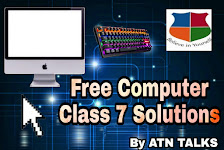

No comments:
Post a Comment